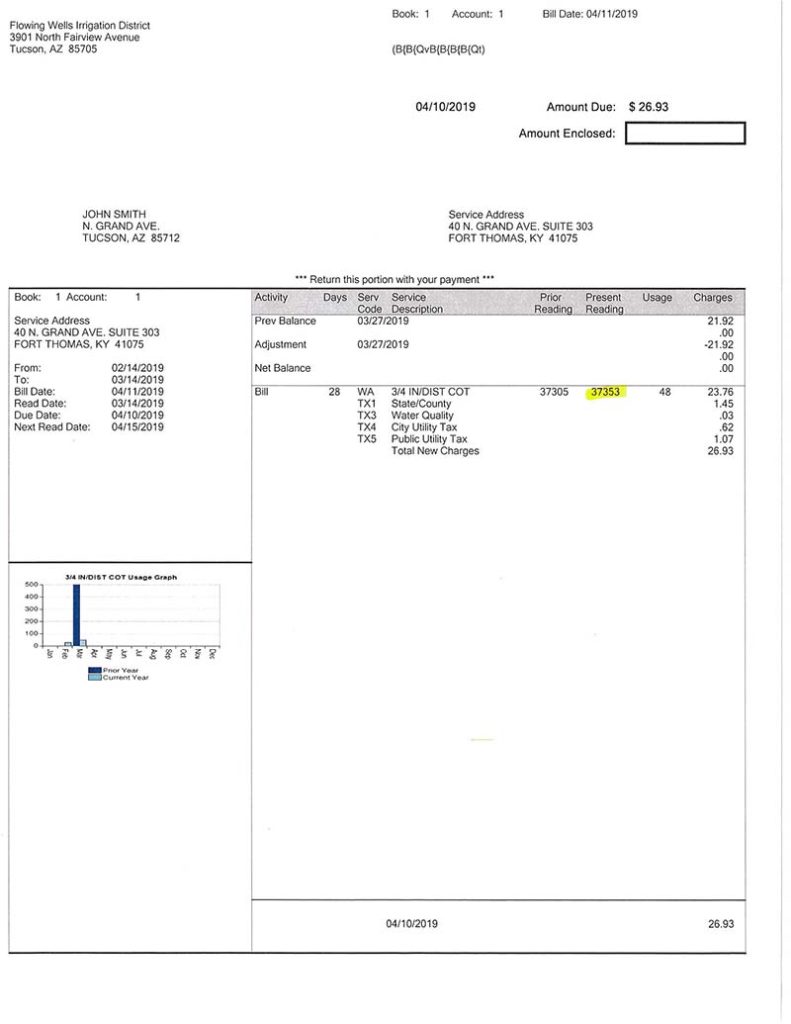Checking Your Meter for Billing Accuracy
Water must be pushed through the meter in order for the sweep hand and dial to move, so if you feel your meter may not be measuring your water consumption correctly, here is a way to check your meter:
- First use a 1 or 2 gallon container, check where your sweep hand is located and then fill the container. Check to see if the sweep hand moved to record the amount placed in the container.
- Next, use a larger container (5 gallons). Once again, check where your sweep hand is before and after you fill the container. The sweep hand will complete one full circle for each 10 gallons used.
- The pictured meter is read in 100 gallon increments. The current read on this meter is 37353. If an additional 100 gallons passes through the meter, the read would be 37354.
From the Meter . . .
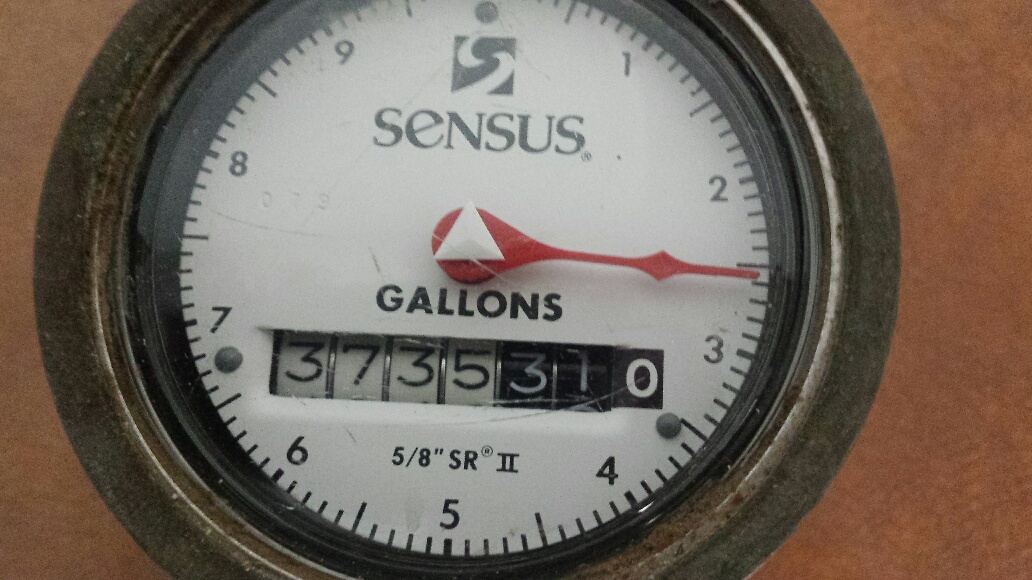
Shown here: How you can ensure that your meter and your bill for water use are in sync. The above FWID meter shows a reading (in 100 gallon increments) of 37353. The highlighted text on the bill to the right (under the category Present Reading) shows a reading of 37353, confirming that the meter and the charges are correct.